|
Sunday, June 17, 2007 |
Day 680+51
current treadmill total: -.-- meters! (20:00 CET)
|
With only 34 lines of Visual Basic code.
(Including 5 blank lines!)
I needed a design that every computer in my own intranet (home) network,
would be able to access the iButton temperature sensor's data,
using a webbrowser.
This proved easier to develop than thought...

Here is the iButton® JAVA application (bottom) running simultaniously
with a Visual Basic Demo program (top).
This proved I could run a webserver and use the iButton® interface simultaniously!
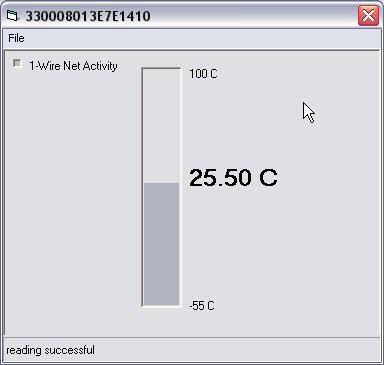
Here is the iButton® Visual Basic form,
(one of the supplied demo software)
measuring temperatures in action!
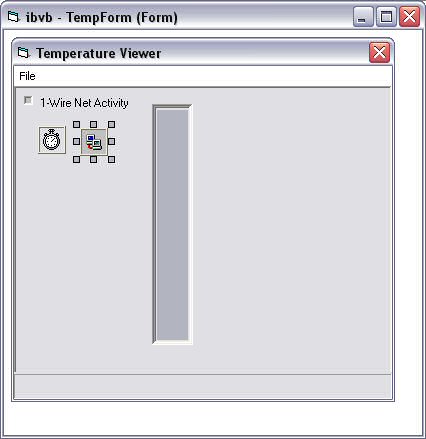
In Visual Basic I added the Winsock control.
Press F4 to access the Winsock's properties:
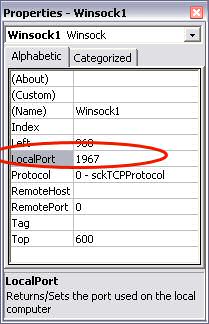
Enter a port number (I used my birth year 1967)
Then I needed to add a few lines of code to this demo program:
This did the trick...
Now you're ready to run the software...
[ Check out Wikipedia on temperatures ]
Now you need to find out the IP number of the Temperature Webserver,
double click the Local Area Lan or Wireless Lan icon in the start menu.

Select the support tab:

Make a note of the IP adress
Next open your webbrowser, enter the following url:
http://192.168.123.158:1967
(Replace 192.168.123.158 with the number noted earlier).
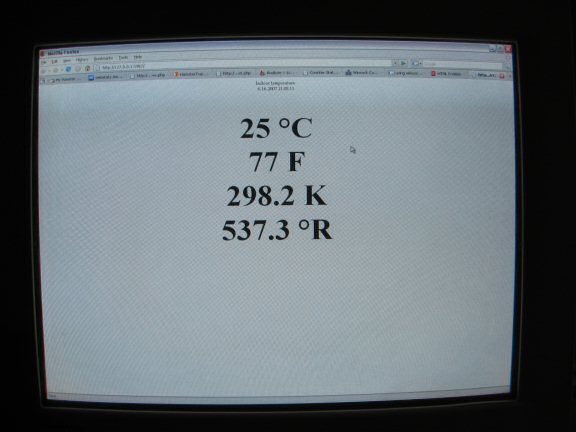
Temperature status viewed with FireFox!

Temperture status viewed with Palm® Lifedrive™ !
Even though this is prototype stuff,
it IS WORKIN' !!! ;-)
|
|
Monday, June 18, 2007 |
Day 680+52
current treadmill total: -.-- meters! (20:00 CET)
How to build an iButton Intranet Temperature Webserver - Part II
|
Today I noticed that the temperature sensor was reading very hot temperatures.
It recorded 4 °C more than the (analogue) thermometer did...
As it seems my wireless router is producing a lot of heat:

The yellow arrow is pointing to iButton temperature sensor,
in the iButton-reader.
|
|
After yesterdays 'bummer' (see below), I had a good night sleep after
having some fun with Lucy on the couch.
(Sorry no pictures; Lucy needs constant attention...
and I didn't want to take a risk of her getting hurt.)
So this morning, all refreshed and smiling, it came to me:
Sometimes you've gotta do, what you've gotta do!
Well, I overpaid the HamsterTracker™-Geek department today,
to go bezerk on the following little project.
Remember the HamsterTracker™ iButton Temperature Sensor (webserver)?
After playing around with it for more than a month,
I noticed the sensitivity of the temperature sensor.
When my hand comes within 5 cm (two inches) the sensor will register this!
So we at HamsterTracker™ need a:
HamsterTracker™ Modular iButton Network System
Using two modem-phone plugs; ( the one's you can extend by plugging more plugs in),
and using standard RJ-11 telephone cable. ( Didn't know you had that right? )
The HamsterTracker™-Geek Department came up with the following:

" The innards of Dutch Telephone connectors ( + iButton USB adapter)" - Geek
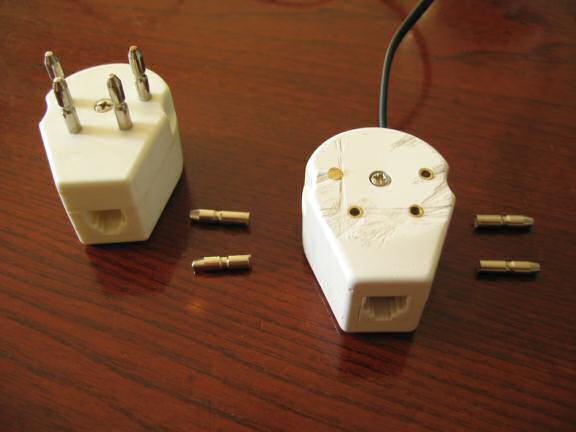
" Cut off the pins of one connector,
using iron-saw, and hooked up an extention cord" - Geek
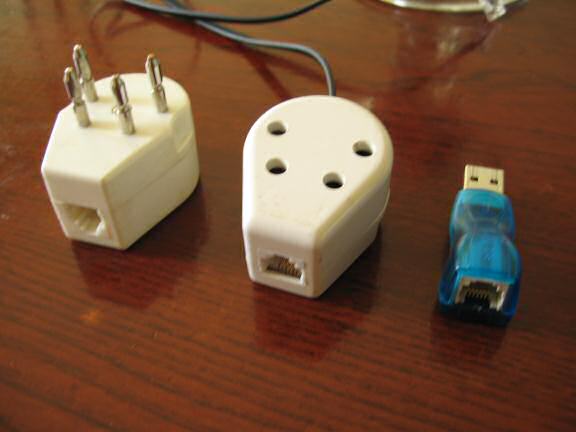
" Here it's all assembled, but not hooked up" - Geek

" Because the innards of the standard telephone connector has been modified,
it's marked clearly (although photograph is blurry),
as being part of the HamsterTracker™-Modular-iButton-Network-System!
The temperature sensor is connected, using a Dutch clothes-pin.
In front is the 'official' iButton-Reader " - Geek
Lucy woke up for a moment, just after final installation:

" Where did did they put that sensor, Dude? " - Lucy
|
|
|
Monday, September 17, 2007 |
Day 81
current treadmill total: 166,797,09 meters! (18:10 CET)
HamsterTracker™ Temperature Controlled Proximity Sensor
|
The HamsterTracker™ Technical Department is always looking out for new improvements.
So they came up with an idea of using one of the recently bought iButton-temperature sensors,
to let the computer make an educated guess if Lucy is in her bedroom.
If there is a higher temperature in her bedroom as opposed to the environment,
we can assume that Lucy is in there (or was pretty shortly ago)...
So we need a sensor holder, to put UNDER Lucy's bedroom.
This way, Lucy never knows the sensor is there,
and there are no wires or other hardware in her cage.
Using a stack of (donated) coasters,
HamsterTracker™ started workin' on a prototype:

Mark the outline of the iButton (here in it's holder).

I used a very blunt knife here to cut it out,
a couple of times.
Note the gutter for the wire...

Using ( lots o' ) glue...

Stack all coasters properly...

And press firmly.

Test-fit...

This is how it will be implemented

Hopefully Lucy will be sleeping right on top of the sensor,
and we can measure a rise in temperature.
|
|
|
Monday, September 24, 2007 |
Day 88
current treadmill total: 169,917.75 meters! (18:30 CET)
Geekin' week'nd project
|
Remember the HamsterTracker™-Temperature-Controled-Proximity-Sensor?
( See, day 81, september 17th below )

Here's the not so pretty, version I, of the proximity sensor. - HamsterTracker™-Geek Dept.


Here's the latest build,
using aluminimum foil,
we're trying to direct the temperatures to the sensor.
We also redesigned it so the sensor will be the other side up,
Please note the 'NASA' like look of sensor - HamsterTracker™-Geek Dept.


Left photo: The old sensor (on the right,) covered with Duck-tape.
Right photo: Note the sensor being upside down in this design. - HamsterTracker™-Geek Dept.

Version II of the sensor! (the neat version). - HamsterTracker™-Geek Dept.
Then, let there be Software:
Without going into details on how it's developed,
here are some screenshots of a software module,
which will be incorporated in the HamsterTracker™-server software,
in the near future:
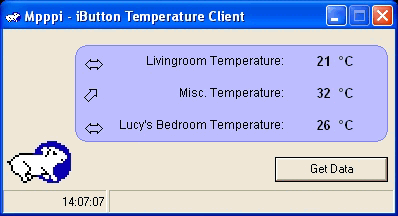
The software reads all three sensors,
displaying measured temperature,
as well as the trend (going up/down, or staying the same). - HamsterTracker™-Geek Dept.
[ The second temperature-sensor was held in hand while grabbing this screenshot ]
After some modifications on the HamsterTracker™-iButton-server,
the system was Hot-Plugable,
meaning, that removing a sensor, while the system is running,
doesn't disturb it:
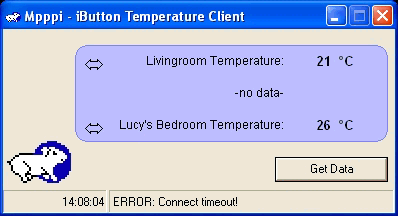
These are REAL measurements,
while Lucy was sleeping...
26 ° C, (five degrees (Celcius) more than the surroundings! - HamsterTracker™-Geek Dept.
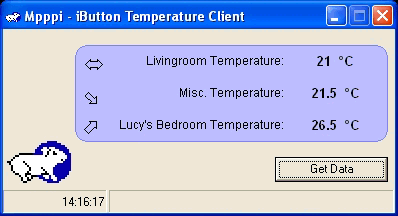
A few minutes and measurements later, after hooking up the sensor again,
it was still runnin' !!! - HamsterTracker™-Geek Dept.
Looks like the HamsterTracker™-Temperature-Controlled-Proximity-Sensor, is doin' it's thing!!
|
|
|
Monday, October 1, 2007 |
Day 95
current treadmill total: 174,761.56 meters! (19:50 CET)
Geekin' Weekend project & Lucy
|
I've been working on the iButton network wiring
this last weekend.
Remember day 27, when I started
this modular project?
Using standard modem/phone jacks and wire,
modding a few ('untwisting' the cross-wire),
this is the result:

Legend:
|
Bedroom
|
This hooks up to Lucy's Bedroom sensor
|
|
USB
|
This hooks up to the HamsterTracker™-server
|
|
Livingroom
|
The Livingroom temperature sensor
|
|
Extention plug
|
This allows more modules to connect (using an [telephone-] extention cord)
|
|
Misc.
|
An unused temperature sensor,
which is used as a Livingroom backup sensor.
|

Here's another angle so you can see the workin's of the
Extention Plug
I couldn't wait to tell Lucy
Lucy was all exited (while on the couch with me),
after I told her:

" I don't see any wires, Dude! " - Lucy
So I moved the camera,
to try to get a HamstertTracker™-Frontal-Face-Close-Up of Lucy here:

" Are you sure you haven't gone wireless? " - Lucy
|
|
© Copyright 1994 - 2008, Peacoque Labs
ing. Mathijs A. van der Paauw
|